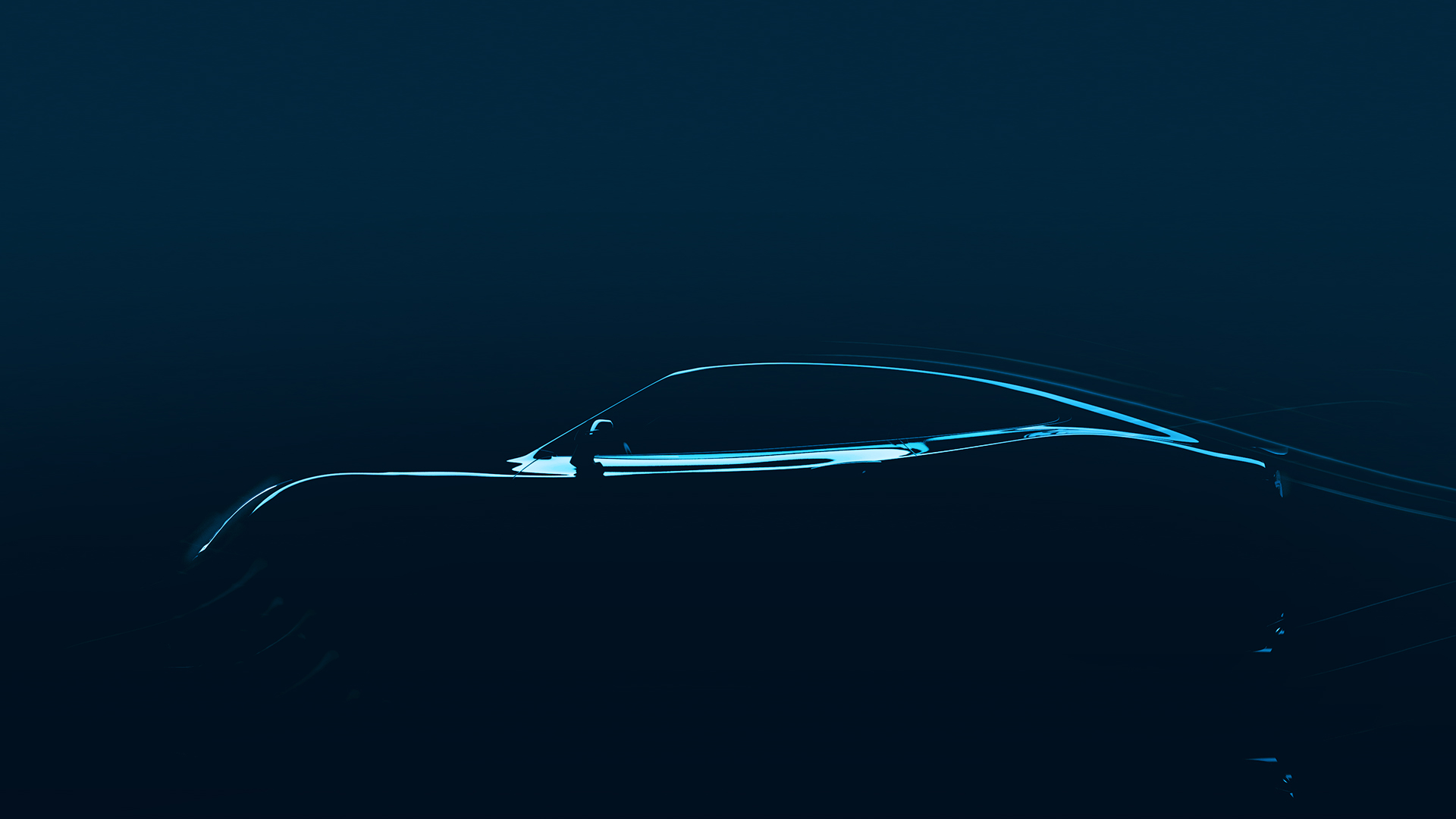PPC blue RFID card
Benefits
1
Convenience and autonomy
Charging session starts automatically as soon as users scan the card, without the need to use a smartphone. It is an ideal solution for cases of weak mobile network signal, with no WiFi network available.
2
Compatible with majority of chargers
It can be used across most charging points of the largest publicly accessible charging network in Greece.
3
Simple to use, even for new drivers
RFID technology delivers a fast, frictionless charging experience without delays, even for users who aren’t familiar with the mobile app.
Benefits
Useful information
1
Order
Open the PPC blue app, go to “Profile” > “RFID cards” and choose “Order new”.
2
Activation
Open the PPC blue app, go to RFID cards section, choose “Activate your RFID card” and enter the RFID card serial number in the following format: XX123456. You may find the serial number on the bottom left part of the card.
3
Using the card
On certain chargers, you may initially need to select the charging port from the charger’s screen. Hold your card close to the RFID card reader on the charger. Then plug the charging cable into your vehicle - the session will begin automatically. To stop charging, simply hold your RFID card over the reader again and unplug the cable from your vehicle.
4
Card loss
If you lose your RFID card, you can deactivate it directly through the PPC blue app within “Profile” > “RFID Cards”, or by calling 800-900-1100 (toll-free line).